If you’re using Zoosk, one of the most popular online dating platforms, you might have noticed a Green Check Mark Mean on Zoosk next to some users’ profiles. What does this green check mark mean, and how can it enhance your online dating experience? In this article, we’ll explore the significance of the green check mark on Zoosk, how to get verified, and why verification is important. By the end, you’ll have a clear understanding of Zoosk’s verification features and how to make the most of them.
What Is Zoosk?
Before diving into the specifics of the green check mark, let’s briefly discuss what Zoosk is. Zoosk is a global online dating platform with over 40 million users worldwide. Launched in 2007, it has become a trusted name in the online dating world, offering a mix of traditional dating features and modern matchmaking tools. Zoosk’s unique Behavioral Matchmaking™ technology learns from your actions on the platform to suggest compatible matches, making it a standout option in the crowded dating app market.
Understanding the Green Check Mark on Zoosk
The green check mark on Zoosk indicates that a user has verified their profile. Verification is a process that confirms the authenticity of a user’s profile, adding a layer of trust and security to the platform. Here’s how it works:
1. Photo Verification
Zoosk’s verification process involves submitting a video selfie that matches your profile photo. This helps ensure that the person behind the profile is genuine.
2. Verified Profiles
Once your profile is verified, a green check mark will appear next to your name, indicating to other users that your profile is authentic.
3. Increased Trust
Verified profiles are more likely to be trusted by other users, increasing your chances of making meaningful connections.
How to Get Verified on Zoosk
Getting verified on Zoosk is a straightforward process. Here’s how to do it:
Step 1: Log In to Your Zoosk Account
To get verified, you’ll need to log in to your Zoosk account. You can do this via the Zoosk website or the Zoosk app.
Step 2: Navigate to the Verification Section
Once logged in, follow these steps:
-
Click on your profile icon in the top-right corner.
-
Select Settings from the dropdown menu.
-
Navigate to the Verification section.
Step 3: Submit a Video Selfie
Follow the prompts to submit a video selfie that matches your profile photo. Zoosk’s system will compare the video to your profile photo to confirm your identity.
Step 4: Wait for Confirmation
Once you’ve submitted your video selfie, Zoosk will review it and confirm your verification. You’ll receive a notification once your profile is verified, and a green check mark will appear next to your name.
Why Is Verification Important on Zoosk?
Verification is an important feature on Zoosk for several reasons:
1. Increased Trust
Verified profiles are more likely to be trusted by other users, increasing your chances of making meaningful connections.
2. Enhanced Security
Verification adds a layer of security to the platform, helping to protect users from fake profiles and scammers.
3. Improved Match Quality
Verified profiles are more likely to attract genuine users, improving the overall quality of matches on the platform.
4. Stand Out from the Crowd
A verified profile stands out from the crowd, making you more attractive to potential matches.
Tips for Making the Most of Zoosk’s Verification Features
To make the most of Zoosk’s verification features, follow these tips:
1. Get Verified
If you haven’t already, take the time to get verified on Zoosk. This will increase your chances of making meaningful connections and enhance your overall experience on the platform.
2. Look for Verified Profiles
When browsing profiles, look for the green check mark that indicates a verified profile. These profiles are more likely to be genuine and trustworthy.
3. Be Cautious with Unverified Profiles
While not all unverified profiles are fake, it’s important to be cautious when interacting with them. Look for other signs of authenticity, such as detailed profiles and personalized messages.
4. Report Suspicious Profiles
If you encounter a suspicious profile, report it to Zoosk immediately. This helps keep the platform safe for everyone.
Frequently Asked Questions About Zoosk’s Verification Features
1. What Does the Green Check Mark Mean on Zoosk?
The green check mark on Zoosk indicates that a user has verified their profile through Zoosk’s photo verification process.
2. How Do I Get Verified on Zoosk?
To get verified on Zoosk, submit a video selfie that matches your profile photo. Zoosk will review the video and confirm your verification.
3. Is Verification Required on Zoosk?
Verification is not required on Zoosk, but it is highly recommended. Verified profiles are more likely to be trusted by other users.
4. Can I Trust Verified Profiles on Zoosk?
While verification adds a layer of trust, it’s still important to be cautious and look for other signs of authenticity, such as detailed profiles and personalized messages.
Conclusion: Making the Most of Zoosk’s Verification Features
So, what does the green check mark mean on Zoosk? It indicates that a user has verified their profile, adding a layer of trust and security to the platform. By getting verified and looking for verified profiles, you can enhance your online dating experience and increase your chances of making meaningful connections.
For more information on online dating platforms, check out these high-authority resources:
-
eHarmony’s Official Website – A great resource for understanding how eHarmony compares to Zoosk.
-
Tinder’s Official Website – Learn more about hookup-focused platforms and how they differ from Zoosk.
By following this guide, you’ll have a clear understanding of Zoosk’s verification features and how to make the most of them. Happy dating!
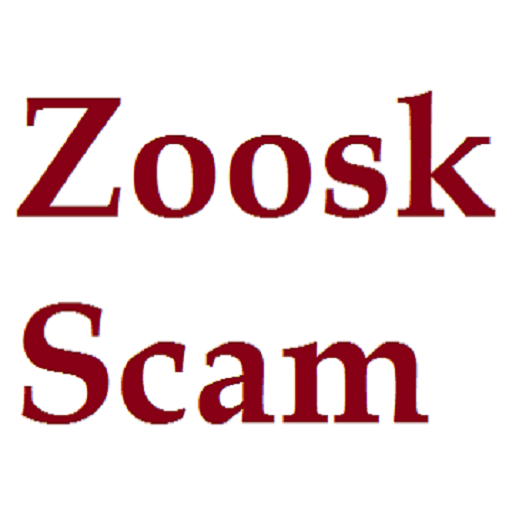

No comment