If you’re considering canceling your Zoosk subscription, you might be wondering, “Is it hard to cancel Zoosk?” Canceling a subscription can sometimes feel like navigating a maze, but don’t worry—we’ve got you covered. In this article, we’ll walk you through the step-by-step process of canceling your Zoosk subscription, whether you’re using the website or the app. We’ll also address common questions and provide tips to ensure a smooth cancellation experience.
What Is Zoosk?
Before diving into the cancellation process, let’s briefly discuss what Zoosk is. Zoosk is a global online dating platform with over 40 million users worldwide. Launched in 2007, it has become a trusted name in the online dating world, offering a mix of traditional dating features and modern matchmaking tools. Zoosk’s unique Behavioral Matchmaking™ technology learns from your actions on the platform to suggest compatible matches, making it a standout option in the crowded dating app market.
Why Cancel Zoosk?
Before diving into the cancellation process, let’s briefly discuss why someone might want to cancel their Zoosk subscription. Here are a few common reasons:
-
Found a Match: You’ve met someone special and no longer need the platform.
-
Taking a Break: You want to take a break from online dating.
-
Exploring Other Options: You’re interested in trying out other dating platforms.
-
Budget Constraints: You’re looking to cut down on monthly expenses.
Whatever your reason, canceling Zoosk is straightforward if you follow the right steps.
Step-by-Step Guide to Canceling Zoosk
Step 1: Log In to Your Zoosk Account
To cancel your Zoosk subscription, you’ll need to log in to your account. You can do this via the Zoosk website or the Zoosk app.
Step 2: Navigate to Account Settings
Once logged in, follow these steps:
-
Click on your profile icon in the top-right corner.
-
Select Settings from the dropdown menu.
-
Scroll down to the Account Status section.
Step 3: Deactivate or Cancel Your Subscription
In the Account Status section, you’ll see two options:
-
Deactivate Account: This option temporarily disables your account but retains your profile information. You can reactivate your account later.
-
Cancel Subscription: This option stops your subscription but keeps your account active until the end of the billing cycle.
Choose the option that best suits your needs.
Step 4: Confirm Your Cancellation
Zoosk will ask you to confirm your decision. Follow the prompts to complete the cancellation process. You’ll receive a confirmation email once your subscription is canceled.
How to Cancel Zoosk on Different Devices
1. Canceling Zoosk on the Website
The steps above apply to canceling Zoosk via the website. Simply log in, navigate to Settings > Account Status, and follow the prompts.
2. Canceling Zoosk on the App
The process is similar on the Zoosk app:
-
Open the app and log in.
-
Tap on your profile icon.
-
Go to Settings > Account Status.
-
Choose Deactivate Account or Cancel Subscription.
3. Canceling Zoosk via iTunes (iOS)
If you subscribed to Zoosk through iTunes, you’ll need to cancel your subscription via your Apple ID:
-
Open Settings on your iPhone or iPad.
-
Tap on your Apple ID at the top.
-
Select Subscriptions.
-
Find Zoosk in the list and tap Cancel Subscription.
4. Canceling Zoosk via Google Play (Android)
If you subscribed through Google Play, follow these steps:
-
Open the Google Play Store app.
-
Tap on your profile icon.
-
Go to Payments & Subscriptions > Subscriptions.
-
Find Zoosk and tap Cancel Subscription.
What Happens After You Cancel Zoosk?
Here’s what to expect after canceling your Zoosk subscription:
-
Access Until Billing Cycle Ends: You’ll retain access to Zoosk’s premium features until the end of your billing cycle.
-
Profile Deactivation: If you chose to deactivate your account, your profile will no longer be visible to other users.
-
No Refunds: Zoosk doesn’t offer refunds for unused portions of your subscription.
Common Questions About Canceling Zoosk
1. Can I Reactivate My Zoosk Account?
Yes, you can reactivate your account at any time by logging in and following the prompts.
2. Will I Get a Refund if I Cancel Early?
No, Zoosk doesn’t offer refunds for unused portions of your subscription.
3. Can I Cancel Zoosk After the Free Trial?
Yes, you can cancel Zoosk at any time, including during the free trial period. Make sure to cancel before the trial ends to avoid being charged.
4. What Happens to My Matches if I Cancel?
If you deactivate your account, your matches and messages will be saved but won’t be accessible until you reactivate your account.
Tips for a Smooth Cancellation Process
To ensure a hassle-free cancellation experience, follow these tips:
-
Cancel Before Renewal: Make sure to cancel your subscription at least 24 hours before the renewal date to avoid being charged for the next billing cycle.
-
Check for Confirmation: Always check for a confirmation email to ensure your cancellation was successful.
-
Contact Support if Needed: If you encounter any issues, reach out to Zoosk’s customer support for assistance.
Alternatives to Zoosk
If you’re canceling Zoosk to explore other dating platforms, here are some popular alternatives:
-
eHarmony: Known for its focus on serious relationships and detailed compatibility quiz.
-
Tinder: A popular choice for casual dating and quick matches.
-
Bumble: A female-friendly app where women make the first move.
For more information on these platforms, check out these high-authority resources:
-
eHarmony’s Official Website – A great resource for understanding how Zoosk compares to other dating sites.
-
Tinder’s Official Website – Learn more about hookup-focused platforms and how they differ from Zoosk.
Conclusion: Canceling Zoosk Made Easy
Canceling your Zoosk subscription doesn’t have to be a daunting task. By following this step-by-step guide, you can easily deactivate your account or cancel your subscription, whether you’re using the website, app, or a third-party service like iTunes or Google Play.
Remember, if you’re unsure about canceling, you can always deactivate your account temporarily and reactivate it later. And if you’re exploring other dating options, there are plenty of alternatives to choose from.
By following this guide, you’ll have a clear understanding of how to cancel Zoosk and what to expect after doing so. Happy dating!
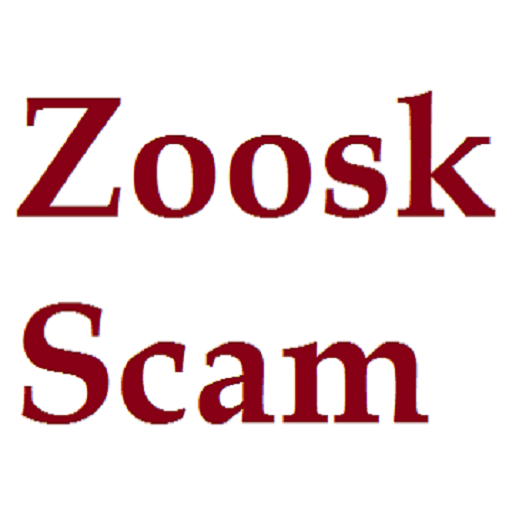

No comment